Download Videos from YouTube
YouTube is the most popular video watching and sharing site around the world. Other than movies and music, there are many videos about hot topics, sports, games, fashion, etc. However, most YouTube videos are not available for download freely. Thus, the YouTube fans are limited by restrictive data plan or bandwidth.
Is there any way to watch YouTube video offline?
The answer is yes.
YouTube fans could watch YouTube videos offline under a paid membership named YouTube Red. Obviously, YouTube members need to pay monthly to watch downloaded videos. What’s worse is the downloaded videos or music can only be kept within 30 days.
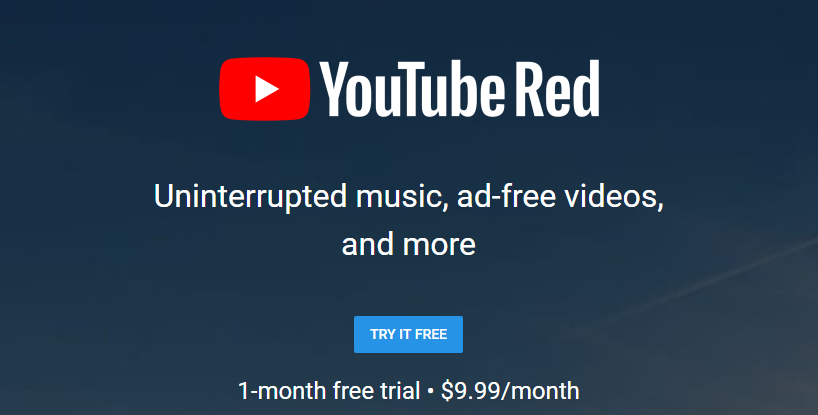
Actually, download YouTube videos for free and without time limited is not a dream. A certain video downloader will make the dream come true.
There are many YouTube Downloader for us to choose, such as InsTube, SnapTube, Videoder, TubeMate and so on. As my personal favorite, I keep InsTube in my phone and I really love it after the first installation.
- InsTube protects my privacy. The Private Space feature allows me to set a password to protect my personal videos.
- It runs limited data. InsTube does not have any video flow list on the home page which runs lots of traffic.
- InsTube supports more than 30 sites. Except for downloading YouTube videos, I can download videos, music, and images from Facebook, Twitter, Instagram, Vimeo, Dailymotion, etc.
- It offers multiple formats and resolutions. For example, I can select low resolution if my phone hasn’t enough space, or choose HD or even 4K video if I want to watch HD videos.
- It is easy to use. Anyone can easily learn how to download a YouTube video with InsTube.
How to download YouTube videos via InsTube?
Just follow the following steps to download video through InsTube app!
Step 1. Download and install InsTube on your Android device.
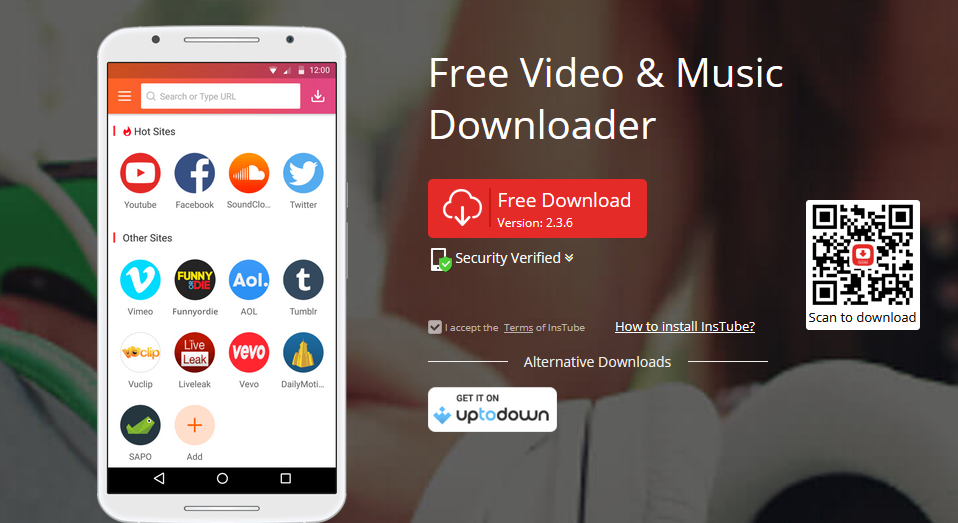
Step 2. Open InsTube, go to YouTube website by clicking YouTube in Hot Sites. Or add keywords / YouTube link to find the video in the search box.
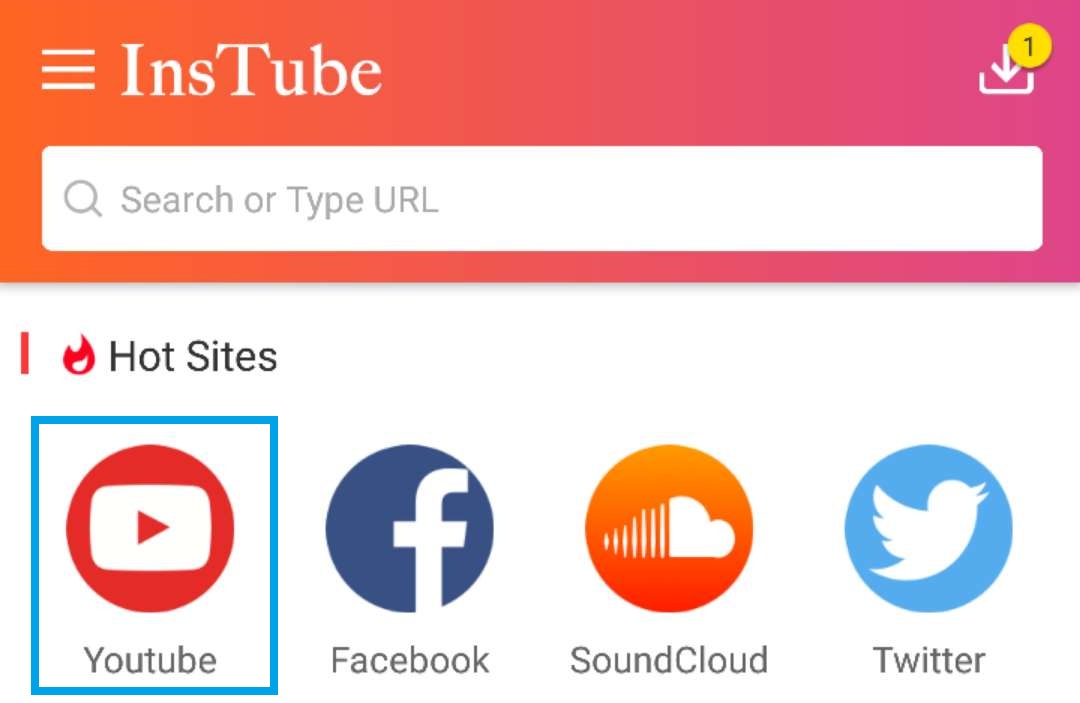
Step 3. Open the YouTube video and you will see a red download icon. Click the red download icon and the page shows InsTube is Resolving URL.
![]()
Step 4. The download page appears. Choose the format and resolution you want, then tap Fast Download. Finally, the video is downloading.
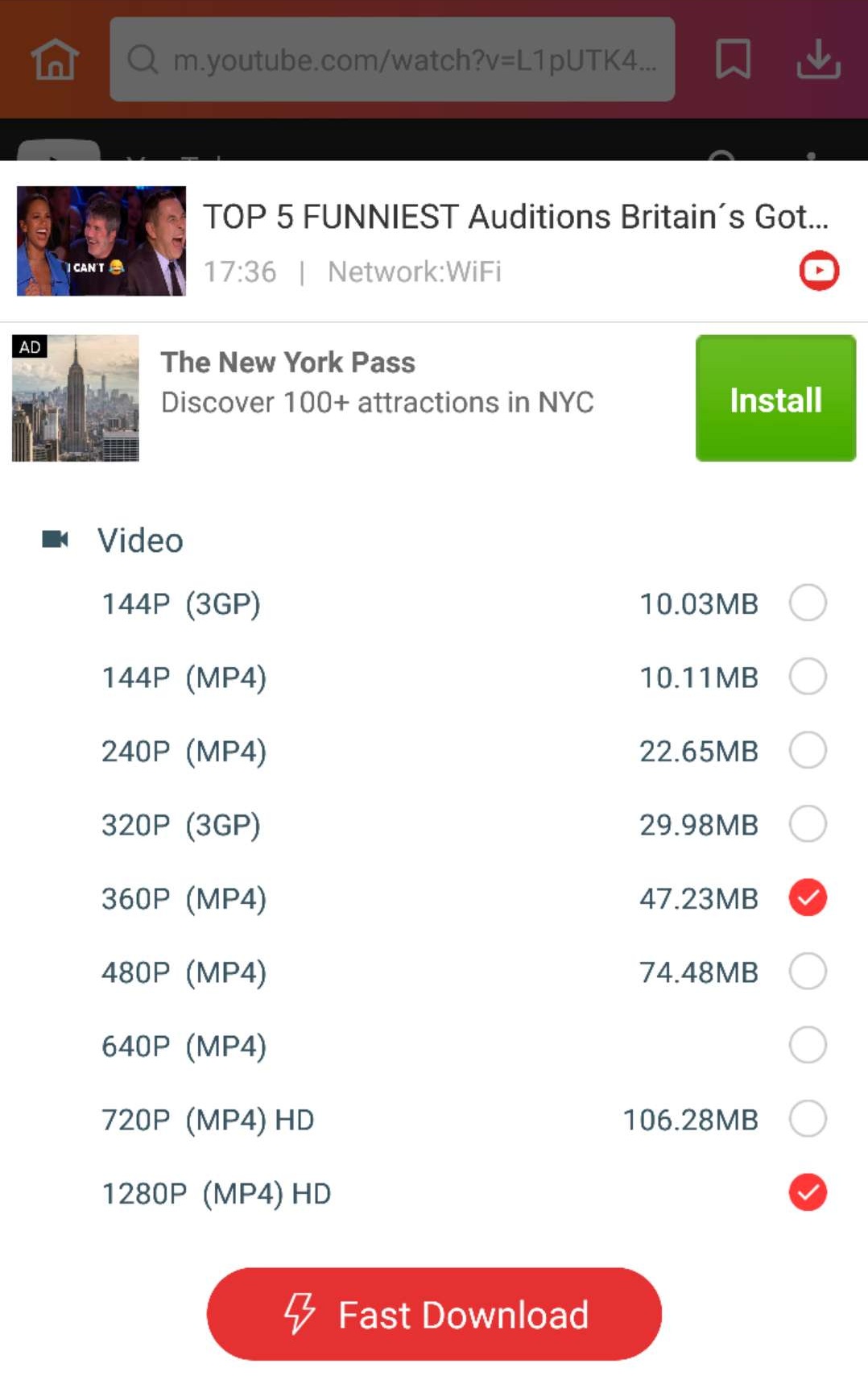
Step 5. Click the download icon in the top right corner (or tap InsTube – Downloads), all your downloaded videos and music are displayed here.
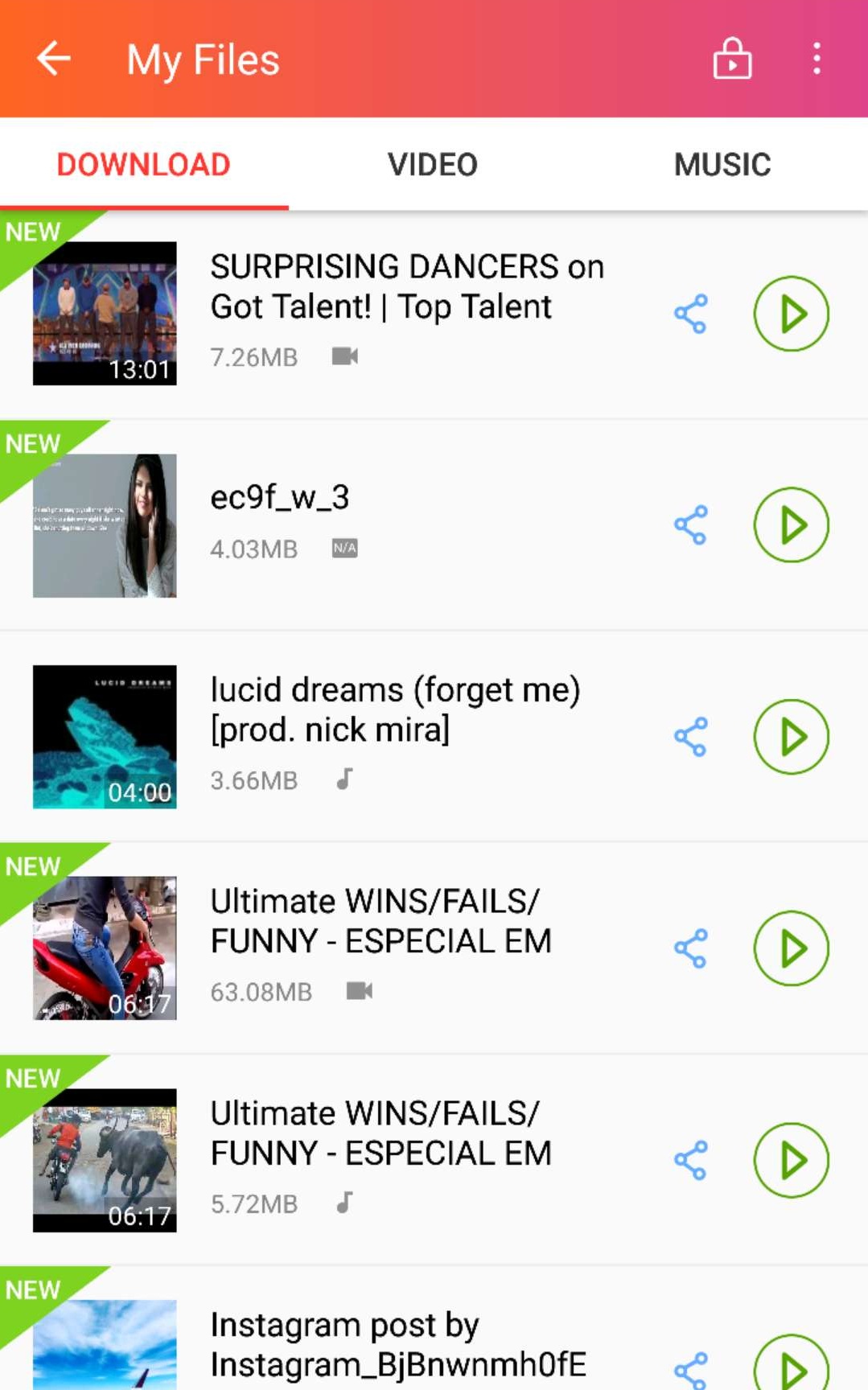
Besides, you can download video through YouTube app directly:
- Open your YouTube app and choose a video to save.
- Click Share and the red InsTube download icon appears immediately.
- Choose the format and resolution, tap Fast Download button.
After that, enjoy the downloaded YouTube videos and music whenever you want.


