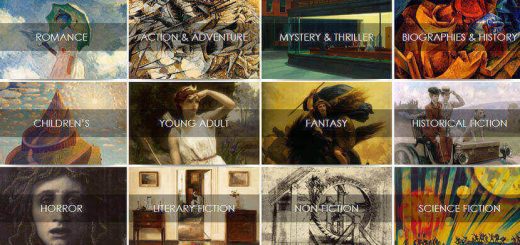How to Download Music from Spotify to Android
Wanna download music from Spotify to your Android phone?
Spotify is one of the largest music, podcast, and video streaming service started in 2008. For years, it has been growing its list of music and users can be sure of getting access to millions of tracks on Spotify. However, more people want to get extra control of their music by downloading and storing on their drives.
Here are the two main ways you can use to download music from Spotify to Android.
How to Download Music from Spotify

download music
Use the Spotify Premium Subscription to Access and Download Songs
The first thing that those targeting downloading music from Spotify must do is signing up for user accounts. Note that the Spotify free version comes with limited features and cannot allow you to download music. If you join the Premium account, use the following procedure to download music on Android device.
- Log in to your premium account
- Browse the song you want to download
- Tap the icon Save on screen
- Navigate to the library
- At bottom, of the library, look for Shuffle Play and turn on the Download switch.
Remember that to use this method, a monthly fee of 9.99 will be charged every month. This option is considered very expensive making some people to look for alternatives.
Use InsTube App to Download Music to Android
If you use Android devices such as Samsung Galaxy and Nexus, the best alternative to access and download music from Spotify is InsTube. InsTube was created for downloading music from YouTube but is equally effective on other media such as Spotify and social media. This is not the only advantage of using InsTube.
- In addition to helping you download music from Spotify, InsTube is also highly effective in downloading music and videos even from other media.
- The music downloader allows users to directly convert music to the right format depending on the device that one will use to play.
- InsTube acts as a special download accelerator. You can download a complete playlist from Spotify in a very short time.
- The app comes with more security features that help to keep the device, app, and music safe.
Steps to Download Music
To download music from Spotify using InsTube is easy and fast. For people using Android devices, this is the best free method you should consider.
- First, you must download and install InsTube on your device.
- On InsTube, open your Spotify account and select the preferred music or music list. InsTube will inspect all the threads of the track to ensure that the final download will play smoothly as anticipated.
- Before the download can commence, the user should select the preferred format depending on the player to be used when playing the music. However, if you will play the tracks directly from the Android smartphone, the app will pick the default format.
Once the download is complete, the music is secured using a special Video Locker that ensures only you can access the tracks. Well, while there are other apps out there that you can also use to download music from Spotify, there is no doubt that InsTube stands taller and will deliver greater value to every user.